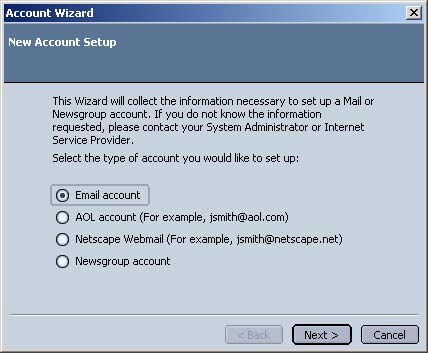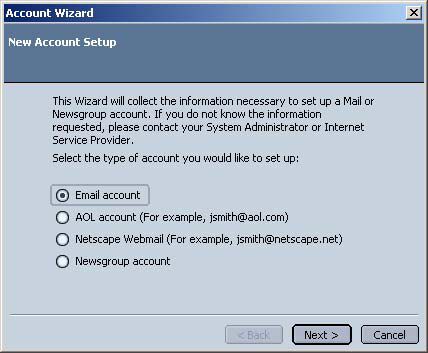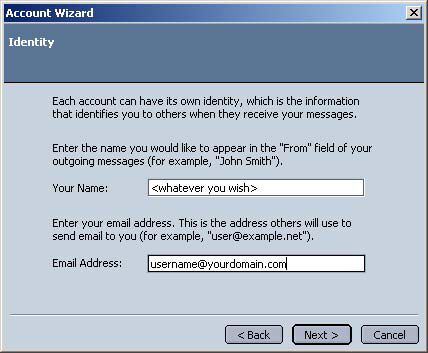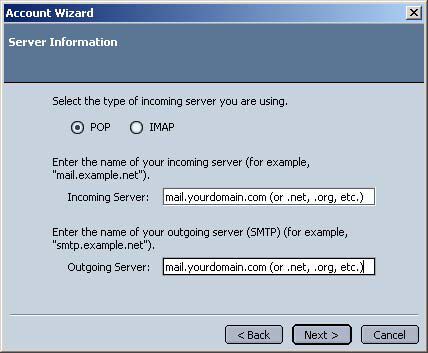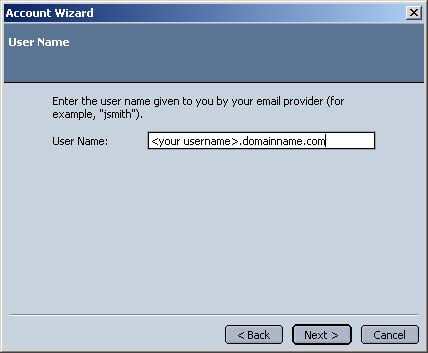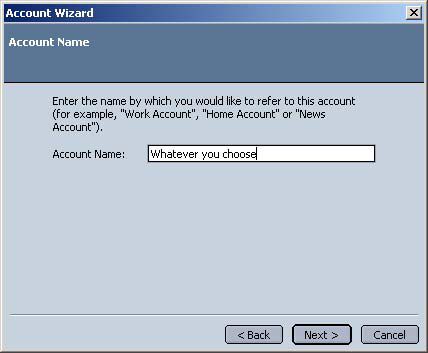To Start the Mail Account Wizard, simply open the Netscape Mail Program, and Click on the Edit Menum then on Mail And Newsgroup Account Settings. From there, simply click on Add Account and follow the enclosed screenshots.
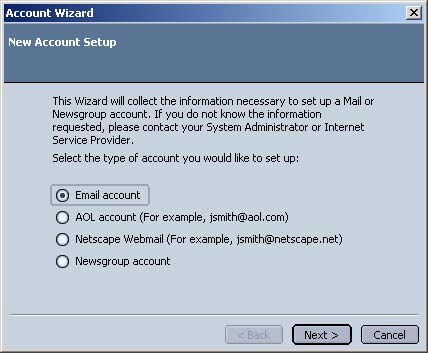
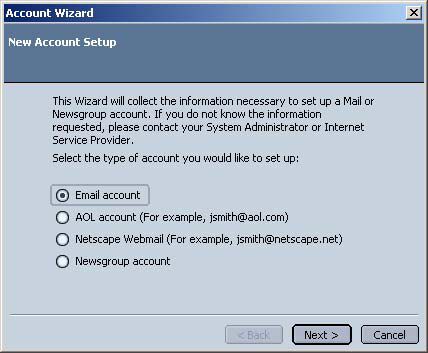
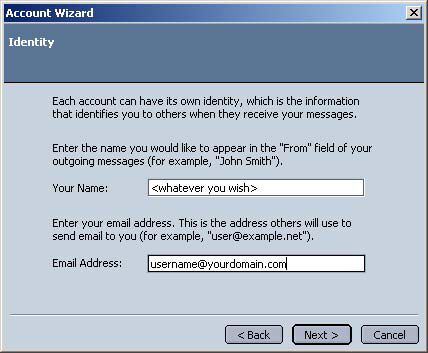
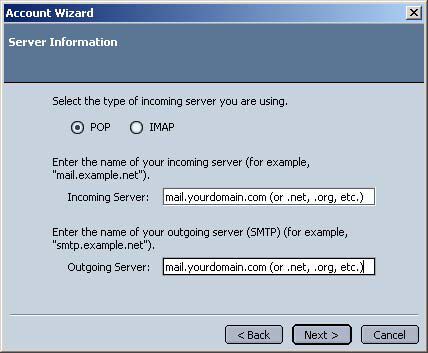
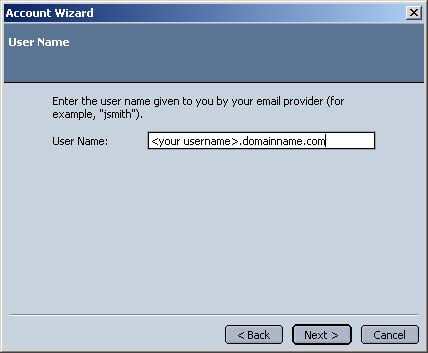
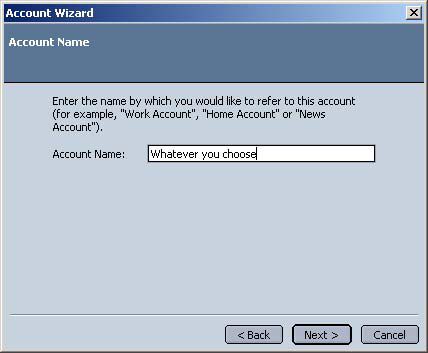


Article No. 41
Created: 01:05 PM 04.14.04
Author: Support
Original URL: http://myonlinehostingsupport.com/question.php?qstId=41
To Start the Mail Account Wizard, simply open the Netscape Mail Program, and Click on the Edit Menum then on Mail And Newsgroup Account Settings. From there, simply click on Add Account and follow the enclosed screenshots.