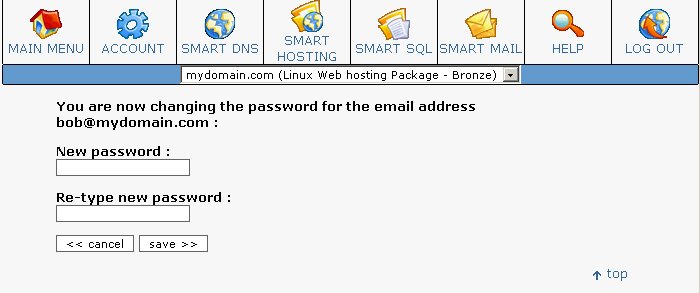From the Main SMART MAIL Screen, you can see all existing mail addresses that have been created.
Shown below is an example.

From the example shown above you can see that there are three email addresses in total.
Deleting an Email Address
To delete any of these addresses, simply click the DEL button to the right of the address you wish to delete. This will remove any email that is presently in this mailbox.

Changing an Email Password
To change your password for any email address, simply click CHANGE PASSWORD to the right of the email address you wish to change the password for.